New Sciences Building at Winston-Salem State University is Brimming with Extron AV Teaching Technology
After we guided an initially apprehensive, technology-averse professor through the touchpanel interface a couple of times, she loves teaching in that room and tries to retain ‘squatters rights’ to the room. That’s how easy the AV controls are, the way we set it up with coding help from ClarkPowell and Extron.
Winston-Salem State University – WSSU – was founded in 1892 with 25 students and one teacher in a one-room schoolhouse. In 1972, it became part of the University of North Carolina. Today, WSSU is educating 5,169 undergraduate and graduate students on it’s 117-acre campus. It offers 40 undergraduate majors and 10 masters and doctorate programs in arts, entertainment, business, communications, social justice, science, technology, engineering, math, and health.
The STEM-H programs are now benefitting from high-tech classrooms, lecture halls, and labs in the New Sciences Building, opened to students Spring 2021. The $53.3 million, 102,095 square foot, 5 story facility has 24 AV-enabled learning spaces, including classrooms, study rooms, lecture halls, and a makerspace where DIY and education converge. AV design, installation, and commissioning in the new building were accomplished under a tight schedule by Winston-Salem based pro AV integration firm ClarkPowell, whose Account Manager Lee White coordinated with WSSU Technology Support Analyst Chris Screen to get the job done on-schedule and on-budget. Extron supported the project with timely delivery of 600 items of AV equipment and responsive assistance with AV system control programming.
Challenges
WSSU wanted the New Sciences Building to provide open, interactive, flexible learning and collaboration spaces. Construction of a brand-new building created a blank slate, affording designers the opportunity to incorporate AV amenities that best met those goals. All of the AV-enabled education spaces rely on Extron switching, distribution, and control designs ranging from a customized Extron PlenumVault configuration to more complex setups built around Extron matrix switchers.
Solution
Seventeen classrooms, labs, and study areas are equipped with PlenumVault® digital classroom systems that include a
Large Classrooms Use Matrix Switchers to Enable Multi-Screen Presentations
Five of the building’s large classrooms have multiple displays and wireless mics. One of these rooms is a divisible space with a projector and a 65” flat panel display on each side of the movable partition. The other four rooms have one projector for the screen at the front and two 65" flat panel displays along the sides. Mobile desks allow students to form ad hoc collaboration pods gathered around each display. AV content can be sourced from
A
The divisible room has two of everything that the other large classrooms have, plus a Blu-ray player and features a
Makerspace Takes Minimalistic Approach to AV
In the Makerspace, students work in tight-knit teams to turn concepts into products using 3D printers and other tools. A basic AV system provides all the functionality required to share ideas across the working group. The AV system is built around an
Intuitive Touchpanel User Interface is Embraced Even by the Technologically Challenged
Every AV enabled room in the building provides a similar touchpanel user interface, creating a uniform experience that instructors and students appreciate. To emphasize this point, WSSU Technology Support Analyst Chris Screen relates an experience with a professor who was initially apprehensive about using the AV systems in this new building. Chris guided the professor through the touchpanel interface tap-by-tap. After a couple of tries, she brightened and said, “this is as easy as my phone.” Chris says, “She loves teaching in that room and tries to retain ‘squatter’s rights’ to the room. That’s how easy the AV controls are, the way we set it up with coding help from ClarkPowell and Extron.”
Results
WSSU has been using Extron AV systems on campus for years. So, it’s no surprise that when professors stepped into their classrooms in the New Sciences Building for the first time at the start of the Spring 2021 semester, they knew just what to do with their new advanced AV tools to enrich their pedagogy and increase student engagement. Multimedia audiovisual presentations are an integral part of every class taught in this building, as can readily be seen in the photos contained in this article. So, what’s next on the AV front at WSSU?
Chris Screen says that he'll spend part of the summer installing and evaluating cameras and Extron


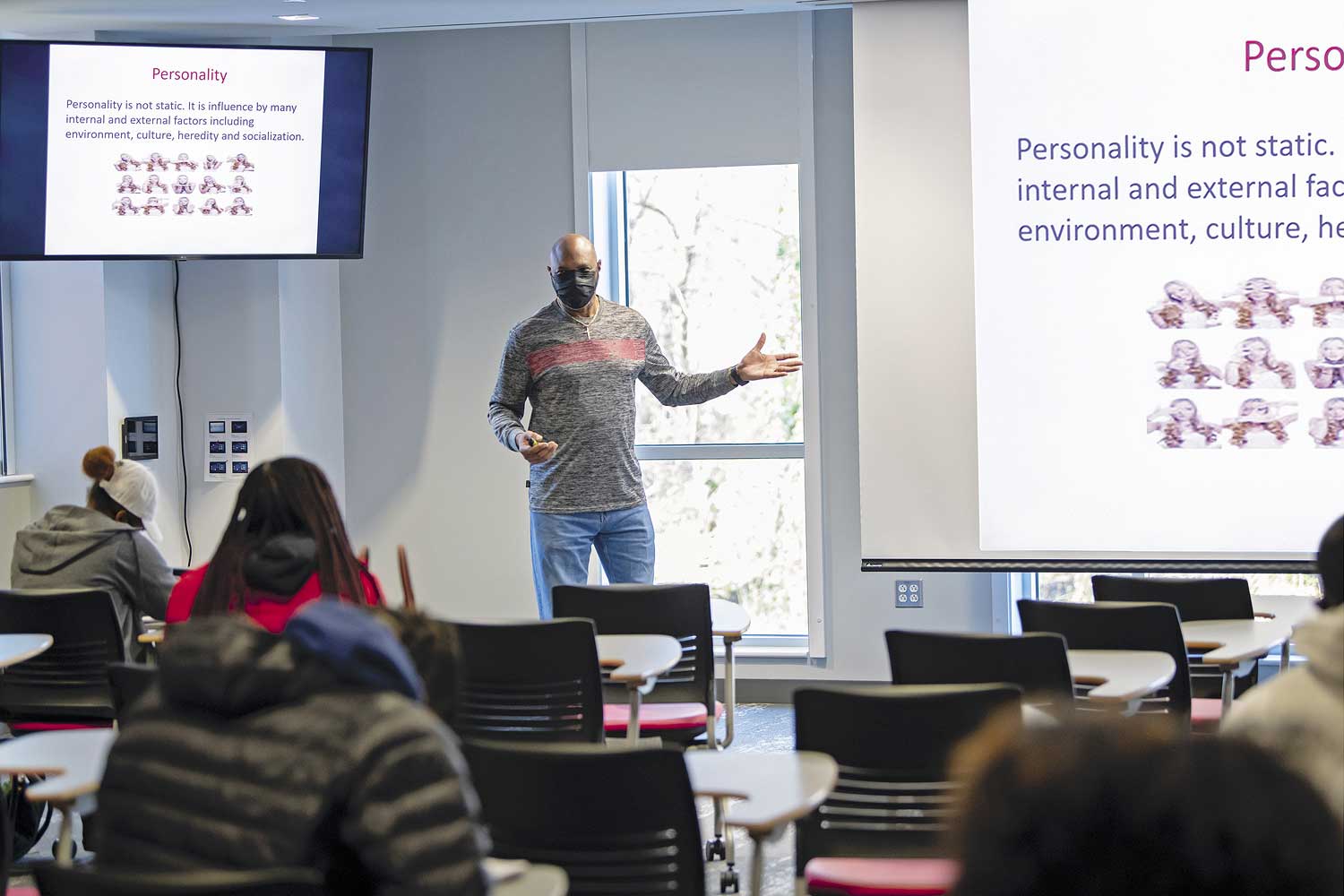

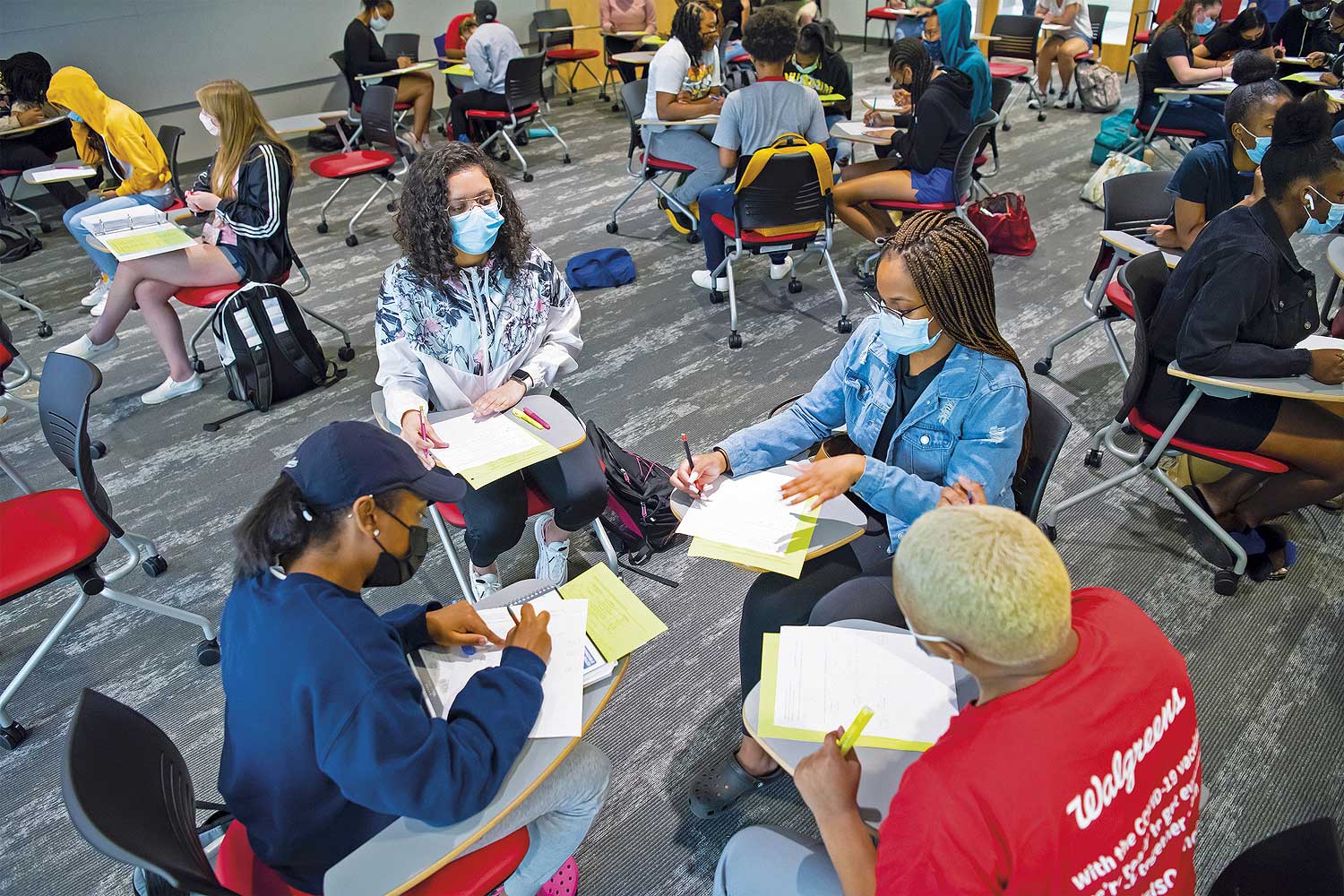

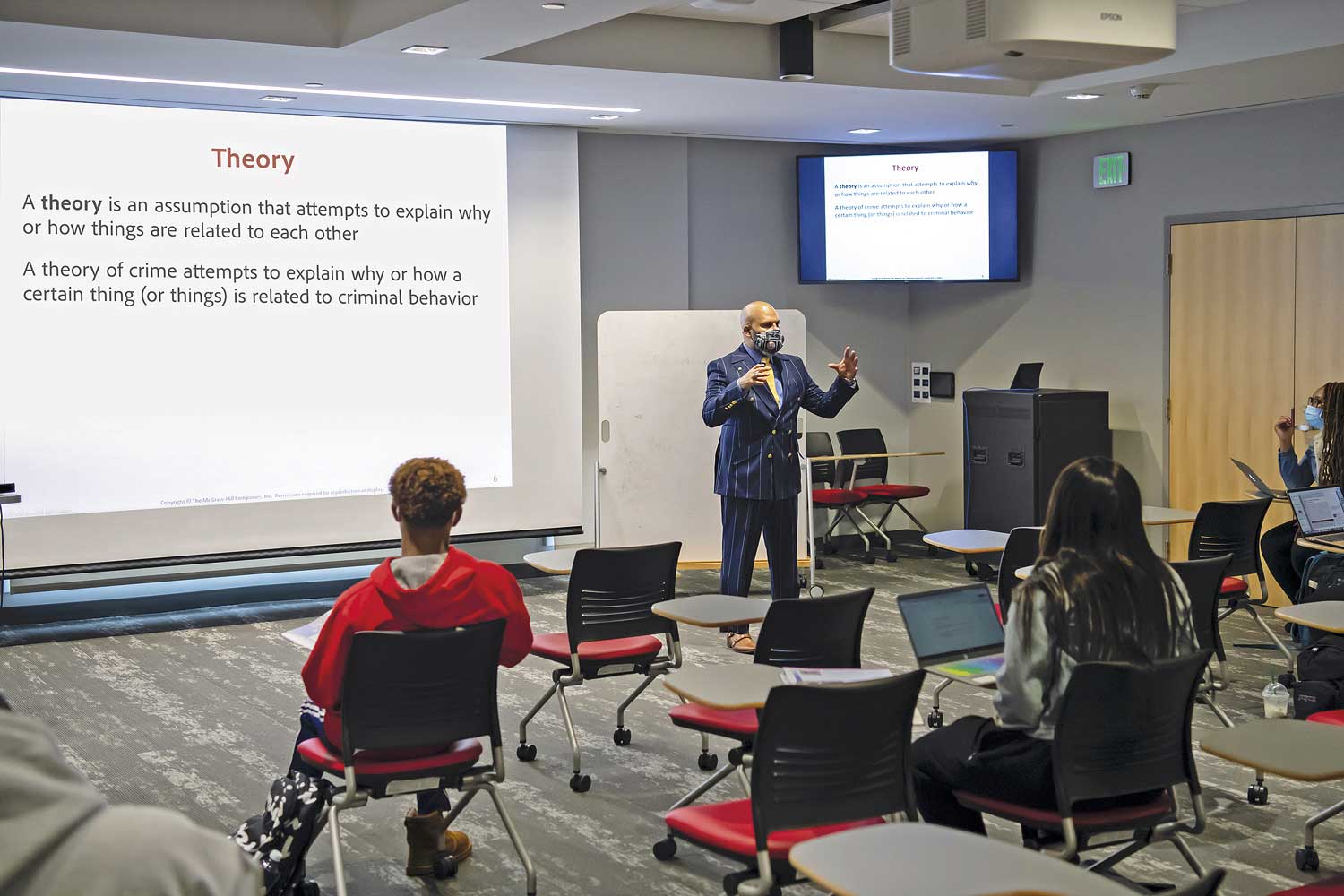

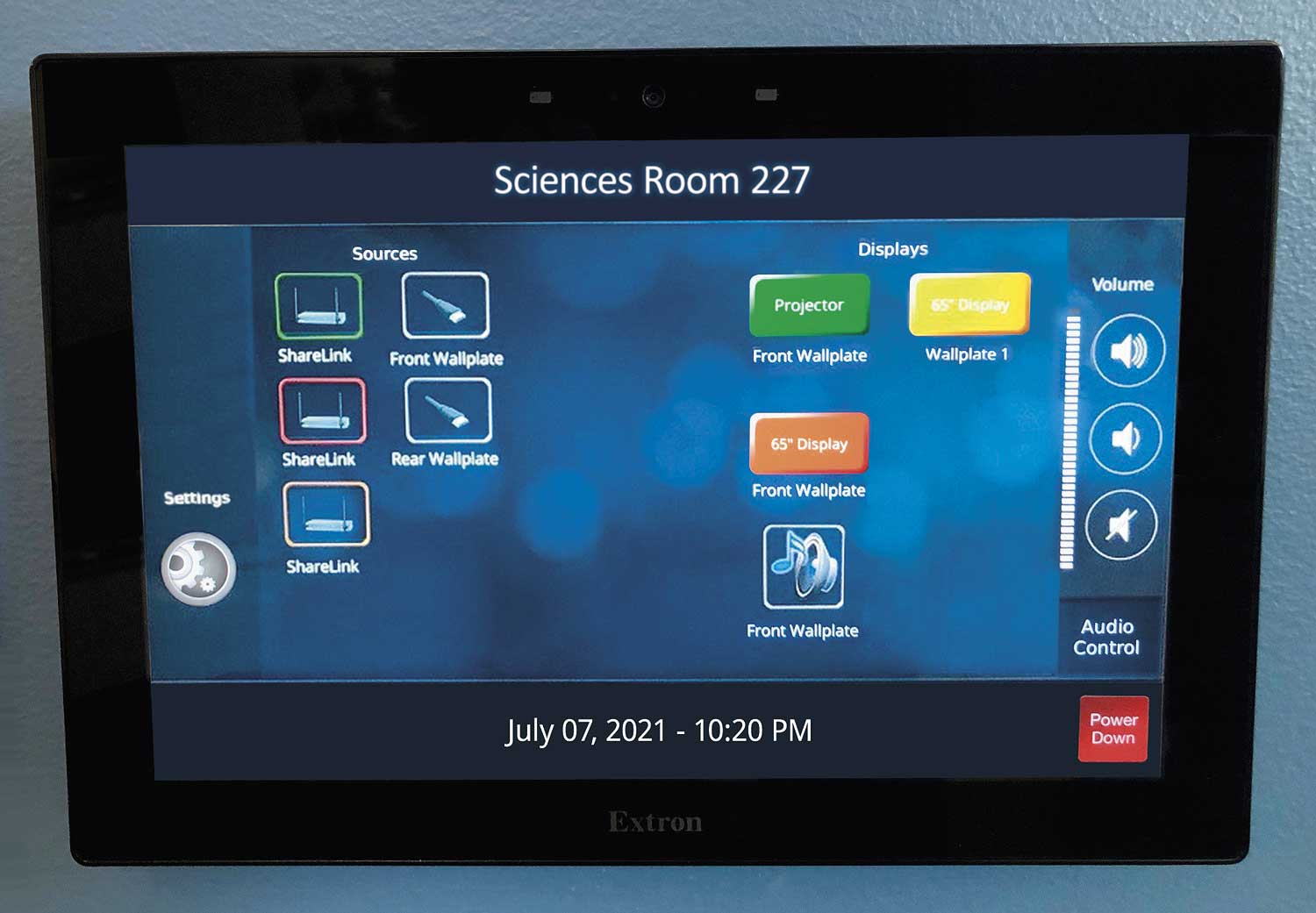

















 Chrome
Chrome
 Firefox
Firefox
 Edge
Edge
 Safari
Safari