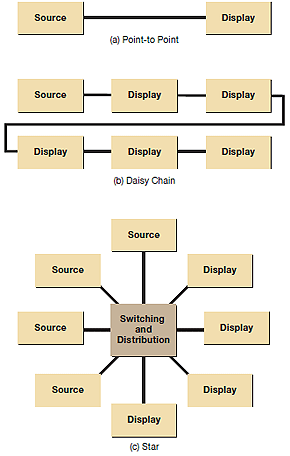
Why Use Fiber Optic Cables in AV Systems?
The combination of light and glass presents some unique properties that give AV professionals powerful tools in common AV applications. A fiber optic cable can be used to send high resolution video, audio, and control signals on a single fiber over 30 km (18.75 miles), and avoids the risk of signal loss or degradation, ground loop hums, and electrical interference. Because transmission of content is inherently secure and immune to outside interference, fiber applications are favored in government, military, and medical environments.
Fiber Optic Cable Infrastructure
Physical Topology
In a fiber optic AV system, the physical topology describes the arrangement of sources and displays, and how they are connected to each other. The most common topologies are point-to-point, daisy chain, and star configurations as shown in Figure 1. The point-to-point configuration is used for simple signal extension over fiber optic cabling. Daisy-chain configurations are useful for sending a single source to multiple destinations, such as in a digital signage application. The star configuration represents the most versatile topology, providing a central switching and distribution system to enable any source to be sent to any display.
In practice, a fiber optic AV system is often a hybrid topology, combining multiple configurations into a single system as shown in Figure 2. In this system, the overall topology is a star with four sub-networks. Three of the sub-networks are also in star configurations, and the fourth is a daisy chain.
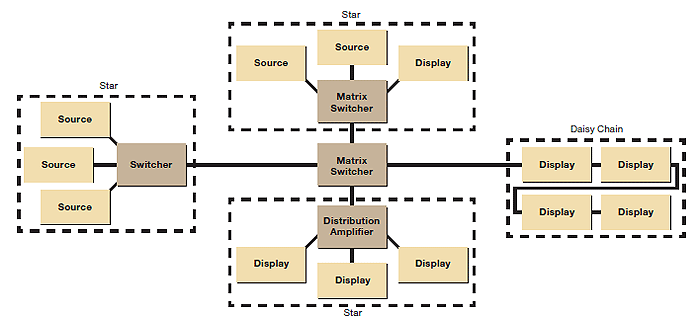
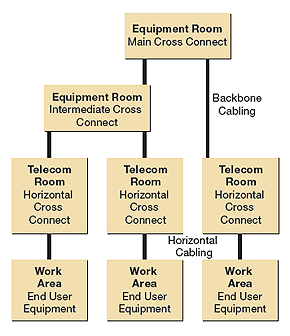
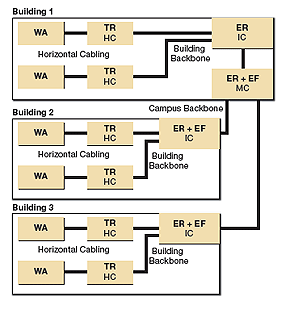
TIA/EIA-568 Structured Cabling
A fiber optic cable infrastructure, installed per the TIA/EIA-568 Commercial Building Wiring Standard, has a hierarchical star topology as shown in Figure 3. An equipment room – ER provides cross connects for terminating cables into switching, routing, and other equipment. The top level equipment room within the hierarchy contains the main cross connect – MC, which provides the central switching and distribution system for the facility. A lower level equipment room contains an intermediate cross connect – IC, which provides connections to switching and distribution equipment within the facility. A telecom room includes a horizontal cross connect – HC, a convenient point for connecting cabling from the equipment room and end user equipment located in a work area – WA. A telecom room may also contain equipment for local switching and distribution. Cabling between the equipment room and a telecom room is called the backbone; cabling from a telecom room to a work area is referred to as horizontal cabling.
To limit signal degradation, no more than one intermediate cross connect may exist between a horizontal cross connect and the main cross connect. Therefore, any connection between two horizontal cross connects passes through no more than three cross-connect facilities. Limiting the number of cross-connects is especially important within a fiber optic infrastructure to avoid excessive optical losses associated with multiple fiber optic connectors in a cable run.
For example, Figure 4 shows a multi-building campus where each building has an equipment room and an entrance facility – EF. An entrance facility enables a transition from outdoor cables to indoor cables for routing within a building. One equipment room contains the main cross connect, and the remaining equipment rooms each contain an intermediate cross connect. The backbone includes indoor cabling for building backbones and outdoor cabling for the campus backbone between buildings.
The hierarchical star topology specified in the TIA/EIA-568 standard provides flexibility for a variety of applications. For example, a centralized switching and distribution system has a single equipment room with horizontal cabling from the work area going directly to the main cross connect. Alternatively, a distributed system includes equipment in the telecom room for local switching within a work area. It may also support an additional equipment room via an intermediate cross connect. The TIA/EIA-568 standard permits cabling between telecom rooms to support other, non-star topologies as well.
Cabling Needs in a Fiber Optic AV System
The type of cabling to use in a fiber optic AV system depends on a variety of factors, including the number of fibers needed, termination options, where the cable is being installed, and how the cable is being used within the infrastructure. For example, the fiber optic AV system shown in Figure 5 uses a centralized switching and distribution system with a single equipment room and multiple work areas. Since the equipment room and work areas are located on a single level, a telecom room is not required. Each fiber optic cable extends from the equipment room to a transmitter or receiver in a work area.
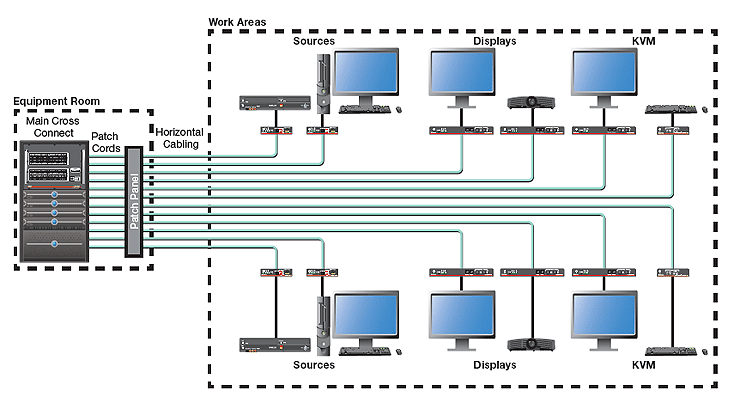
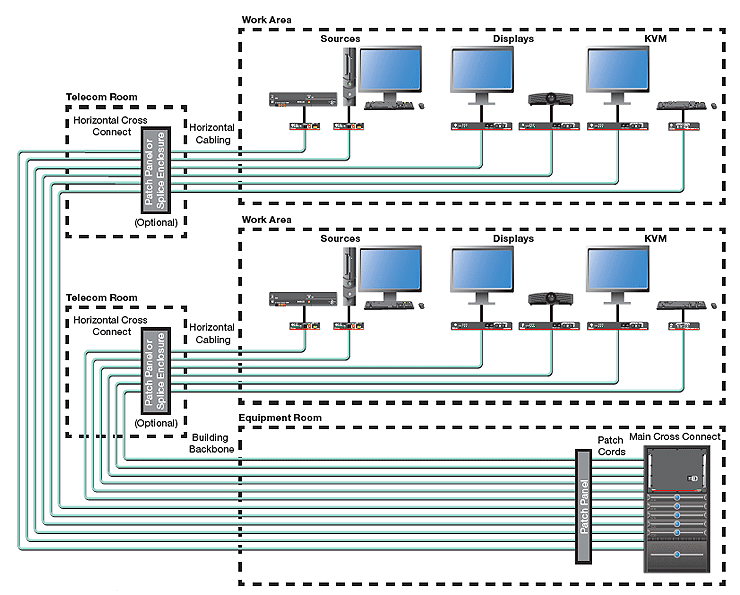
Multi-level Applications
In a multi-level facility where an equipment room serves work areas on more than a single floor, as shown in Figure 6, a telecom room is required on each floor. A patch panel or splice enclosure within the telecom room enables reconfiguring a floor’s network, and provides a convenient transition point from horizontal to backbone cabling.
It is possible to eliminate a patch panel or splice enclosure by making a home run cable connection from the work area to the equipment room. This may lower costs and reduce optical losses. To accomplish this, the fiber optic cable must be compliant with all national, state, and local building and safety codes for use in both the horizontal and backbone spaces.
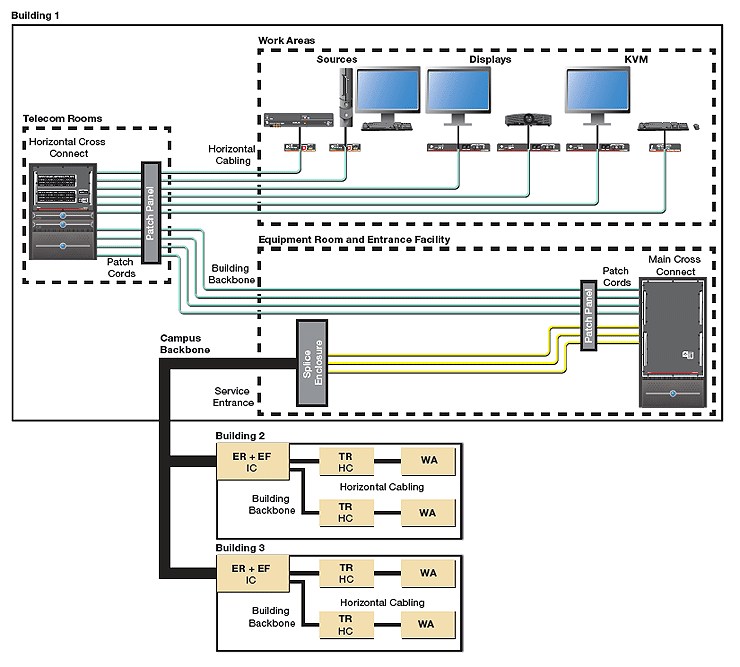
Multi-building Applications
The system shown in Figure 7 uses a hierarchical star topology and includes a variety of AV components within the equipment room, telecom rooms, and work areas. Switching and distribution equipment resides in telecom rooms for local routing, and in the equipment room for system wide routing. The equipment room is also an entrance facility for connecting to equipment in other buildings via the campus backbone. This system design incorporates a wide variety of indoor and outdoor cables.
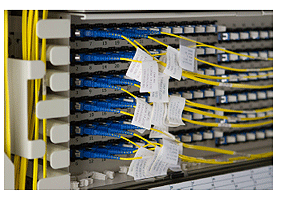
Horizontal Cabling
AV equipment in the work areas is located in a variety of locations and includes video sources, displays, projectors, computers, keyboards, and mice that feature different types of electrical signals, such as DisplayPort, HDMI, DVI, multi-rate SDI, VGA, HD component, standard definition video, audio, USB, RS-232, and Ethernet. Transmitters and receivers located close to the AV sources and displays provide connections for both fiber optic and AV cables to convert between optical and electrical domains.
Fiber optic cables provide the signal connection from the work areas to the telecom or equipment rooms in the horizontal space. Since sources and displays can be in different work areas, a separate cable is run from each transmitter or receiver location to a telecom or equipment room. Cables should be durable enough to withstand pulling and handling, and must meet all required building and safety codes. A patch panel within the telecom room provides a convenient termination point for horizontal cabling, enabling easy reconfiguration and future expansion, as shown in Figure 8. Horizontal cabling may be pre-terminated to simplify installation or terminated in the field.
The number of fibers required in each cable depends on the transmitter or receiver being used. Typically, one to four cables are required for each run between a transmitter or receiver and the telecom room. For example, Extron FOX Series products use one fiber for unidirectional signals and two fibers for bidirectional signals. However, it is recommended to always run duplex fiber optic cables to accommodate both unidirectional and bidirectional communication and for future upgrades.
Building Backbone Cabling
Cabling that is part of the building backbone connects the telecom room to the equipment room. Patch panels in both a telecom room and the equipment room provide convenient termination points. Also, multi-fiber cabling simplifies the installation between the rooms with fewer cables to pull. Building backbone cabling must comply with national and local building and safety codes.
Campus Backbone Cabling
A campus backbone enables routing signals between buildings in a large facility, such as a university or corporate campus. Outdoor cables must resist adverse weather conditions, moisture, rodents, and other natural hazards within the environment. They may be installed as aerial cables between poles, direct buried, or pulled through conduit.

Building codes allow outdoor cables to run only a short distance beyond the service entrance. Each fiber in the outdoor cable is spliced onto a fiber of a corresponding indoor cable, forming a permanent connection between the indoor and outdoor cables. The spliced segments are placed into a splice panel, which is housed within a splice enclosure for protection as shown in Figure 9. Some cables are rated for both indoor and outdoor use and may be terminated directly into the patch panel or terminal equipment.
Patch Cords
Patch cords are factory-terminated simplex and duplex cables used within horizontal spaces, telecom rooms, and equipment rooms to make short connections, such as connecting rack-mounted equipment to a patch panel. Duplex patch cords are available as pair-flipped (AB/BA) or straight-through (AB/AB) polarity as shown in Figure 10. The TIA/EIA-568 standard specifies pair-flipped patch cords for bidirectional, duplex fiber optic signals to ensure that the output or transmit (Tx) at each end is connected to the input or receive (Rx) at the opposite end.
Patch cords should be a very high quality cable with pre-terminated connectors, such as the Extron 2LC MM P multimode and 2LC SM P singlemode fiber optic cable assemblies. They need to be long enough to make the connection without stressing the cable, but not so long as to contribute to cable clutter. Extron 2LC MM P and 2LC SM P fiber optic cable assemblies are duplex cables available in a variety of lengths from one meter (3.3 feet) to 60 meters (197 feet) for a wide range of applications. They are pre-terminated with industry standard LC connectors polished to UPC standards. The pair-flipped (AB/BA) configuration ensures proper mapping of the input/output (Tx/Rx) ports in a TIA/EIA-568-compliant fiber optic infrastructure, or when connecting a FOX Series extender in a point-to-point application
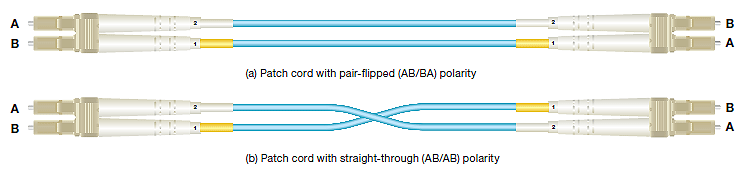
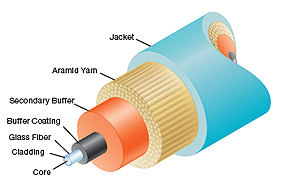
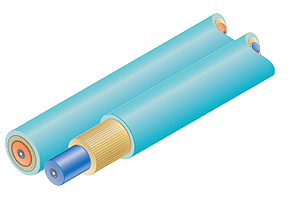
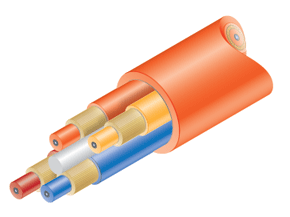
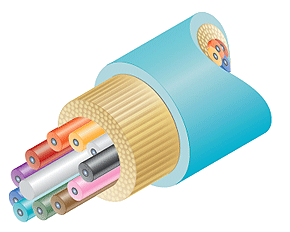
Indoor Simplex and Duplex Cables
Cable Construction
A simplex fiber optic cable, as shown in Figure 11, contains a single, tight buffered fiber surrounded by aramid yarn strength members. At the center of the cable, the 125 μm glass fiber is surrounded by a 250 μm buffer coating. A 900 μm secondary buffer is added for additional protection. The aramid yarn is made from Kevlar®, the same material used by law enforcement and the military for body armor. It provides additional protection and strength for pulling. A 2 mm to 3 mm outer jacket surrounds the yarn and buffered fiber for a final layer of protection.
A duplex zip-cord fiber optic cable, as shown in Figure 12, consists of two simplex fibers that are bound together, and can be easily separated by pulling apart. Each buffered fiber is surrounded by aramid yarn strength members and a jacket. A thin strip of jacket material down the middle holds the two fibers together.
Where They are Used
Since most AV signals travel along one or two fibers, simplex and duplex cables are the most common fiber optic cables used in AV systems. They are used as patch cords and are often installed in horizontal spaces between telecom or equipment rooms and work areas. Available in both riser and plenum rated varieties, they can be installed within walls, under raised floors, and in air-return spaces. The small size and light weight make these cables easy to pull. The individually jacketed and buffered fibers enable easy field termination, and provide durability for routine handling.
Indoor Multi-Fiber Cables
A breakout fiber optic cable contains multiple simplex cables within a common outer jacket as shown in Figure 13. The simplex fibers are bundled around a central dielectric element for additional strength. The outer jacket can be stripped back using an integrated rip cord to expose the simplex fibers for stripping and termination. Once terminated, the individual fibers can be plugged directly into a patch panel or terminal equipment. The jacketing material can be riser or plenum rated for installing in walls or air return spaces.
Breakout cables are used anywhere multiple fibers must be run from one point to another. Since each fiber is protected by strength members and a jacket, breakout cables are often used in horizontal spaces between work areas and a telecom or equipment room. They are also used within the building fiber backbone for connecting the telecom room to the equipment room in a hierarchical topology. Breakout cables can be used between patch panels or plugged directly into equipment.
A distribution cable consists of multiple, tight buffered fibers bundled around a central strength member, which is surrounded by aramid yarn and an outer jacket as shown in Figure 14. Since the tight buffered fibers are not individually jacketed, distribution cables tend to be smaller and lighter than breakout cables with the same number of fibers. The outer jacketing material can be riser or plenum rated for installing in walls or air return spaces.
Like breakout cables, distribution cables are used where multiple fibers must be run from one point to another. Some installers prefer distribution cables in the building backbone due to the compact size and light weight. However, since the individual fibers lack the added protection of strength members and a jacket, distribution cables require a protective enclosure at each patch panel as shown in Figure 15. It is not recommended to plug distribution cables directly into equipment or to use distribution cables for horizontal connections.
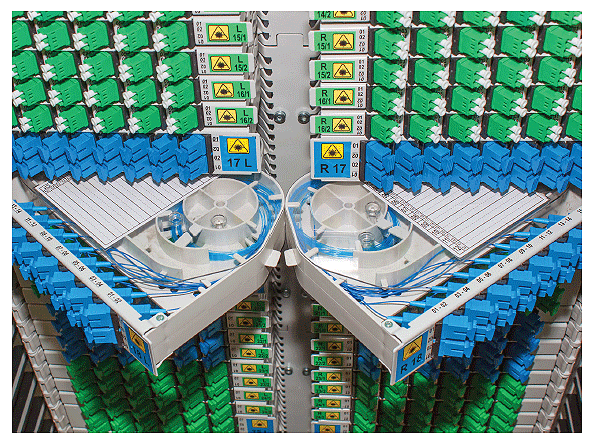
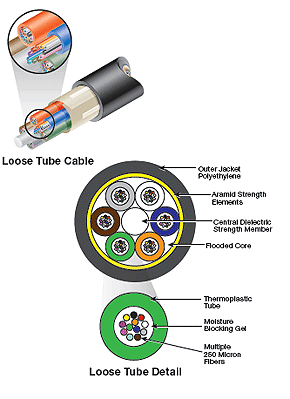
Outdoor Loose Tube Cables
An outdoor cable is designed to withstand rough handling, adverse weather, and harsh environments. The typical outdoor fiber optic cable uses a loose tube construction as shown in Figure 16. Each bundle of 250 μm buffered fibers is protected by a loose tube buffer. The tube is filled with moisture blocking gel or a dry material to prevent water intrusion. Multiple loose tube buffers surround a central dielectric strength member. The buffer tubes, strength member, and outer jacket protect the fibers from damage and prevent excessive bending. The loose tube design allows cables to expand and contract over a wide temperature range without stressing the fibers.
When terminating loose tube cables into a splice enclosure or patch panel, special care is required to avoid damaging the 250 μm buffered fibers. A fan-out kit includes a furcation unit and 900 μm buffer tubes to separate and cover the individual 250 μm fibers, providing protection that is similar to that of an indoor distribution cable as shown in Figure 17. Once installed, the 900 μm buffered fibers may be terminated using splices or connectors, but still require the protection of an enclosure.
A breakout kit is similar to a fan-out kit, but also includes aramid yarn and 2 mm or 3 mm outer jackets to mimic the protection of a breakout cable as shown in Figure 18. The furcation unit separates the individual fibers and provides strain relief. A 900 μm buffer tube covers the fiber, and it is surrounded by aramid yarn and an outer jacket. With a breakout kit installed, the fiber can be terminated into a patch panel or directly into equipment, such as a matrix switcher. Using a fan-out kit or breakout kit helps avoid damaging the fragile 250 μm fibers from rough handling, bending, or breaking.
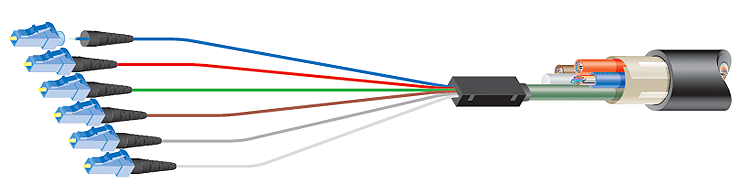
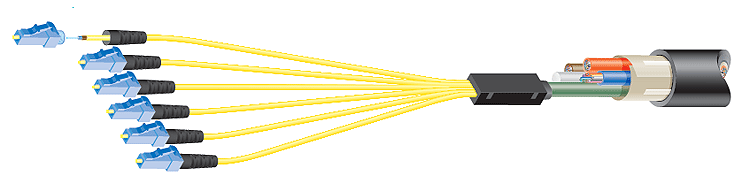
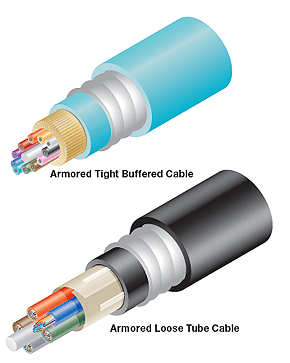
Armored Cables
An armored cable includes an aluminum layer beneath the outer jacket to provide additional protection for the optical fibers. They are available as both tight buffered indoor cables and loose tube outdoor cables as shown in Figure 19. An armor layer provides additional protection for a cable that may be exposed to a unique hazard such as rodents.
Tactical Cables
A tactical cable is an extremely rugged, tight buffered fiber optic cable built to military standards for harsh environments. The military uses tactical fiber cables in combat situations to provide a highly reliable communications link. Broadcasters use tactical fiber cables to provide a robust, high bandwidth link between cameras and the broadcast truck for sporting events and electronic news gathering. A durable outer jacket and aramid yarn strength members provide superior crush resistance, protecting the cable when run over by broadcast vehicles or military support equipment.
Color Coding for Fiber Optic Cables
TIA/EIA-598 defines a color coding scheme, as shown in Table 1, to easily identify individual fibers or groups of fibers within a cable. For a distribution cable, as shown in Figure 14, the colors of the tight buffers follow the scheme identified by TIA/EIA-598. Within a loose tube cable, as shown in Figure 16, the color codes are applied to the loose tubes and to the individual fibers within each tube. Typically, the color codes do not apply to cable jackets.

The outer jacket of an indoor fiber optic cable aids in identifying the type of fiber within the cable, as shown in Table 2. However, other colors may also be used that do not follow this convention. Therefore, printing on the outer jacket provides additional information to identify the type of fiber within the cable. Since the individual fibers of a breakout cable have separate jackets, the jacket color may follow either the TIA/EIA-598 scheme of Table 1 to easily identify the individual fibers or the scheme in Table 2 to identify the type of fiber within the cable.
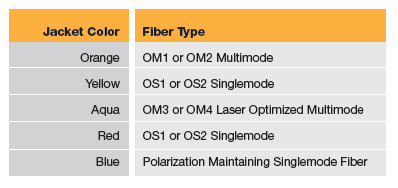
Connector color codes are not specified by TIA/EIA-598, but a common set of colors are generally used by most manufacturers to indicate fiber type and connector end polish, shown in Table 3. Common connector end polishes include Physical Contact - PC, Super Physical Contact - SPC, Ultra Physical Contact - UPC, and Angled Physical Contact - APC. The PC, SPC, and UPC connectors feature a slightly curved end face and employ varying degrees of precision, yielding progressively lower coupling loss and better return loss. These three connectors are compatible with one another. The APC style end face is polished at an eight degree angle to provide ≥65 dB return loss for singlemode fiber, which keeps reflections down to 0.000032%. Additionally, APC connectors must be keyed to ensure that the end faces are properly aligned when making a connection. The APC connector is not compatible with a PC, SPC, or UPC connector.
While most connector color codes are not strictly followed, nearly all manufacturers use bright green to identify APC-polished singlemode connectors to ensure that only APC connectors are used with other APC connectors. Using an APC connector with a non-APC connector may cause permanent damage to a connector end face.
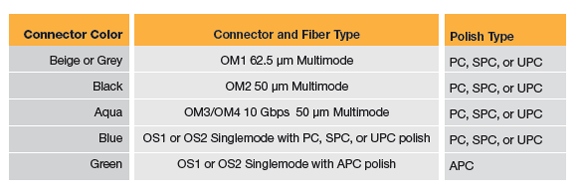
Conclusions
Fiber optic cables provide unique advantages in an AV system, particularly in secure and long distance applications. Choosing the proper cable depends upon the number of fibers required, installation location, topology, and the overall design of the system. Cable constructions are available for both indoor and outdoor applications to provide a solution for virtually any AV system. Color coding provides an easy identification method for multi-fiber cables.
 Chrome
Chrome
 Firefox
Firefox
 Edge
Edge
 Safari
Safari