Selecting the Right USB Product
What is USB

USB - Universal Serial Bus is a plug-and-play, bidirectional serial interface commonly used to connect computers to peripheral devices such as keyboards, mice, touchpanels, interactive whiteboards, and printers. Extron USB products are built upon the USB 2.0 standard, which supports data speeds up to 480 Mbps and which is backwards compatible with earlier USB standards. USB 3.x supports data speeds up to 10 Gbps and is also backwards compatible with earlier USB standards. There are four common connector types, and the Type C connector that is more recent:
- USB A: Used on the host or hub to connect USB peripheral devices
- USB B: Typically used on the hub or peripheral to connect to the host PC
- USB Mini-B: Typically used where space is a consideration. For example, Extron uses USB Mini-B connectors on the Host side of the USB HUB4, a compact four port USB 2.0 hub for architectural mounting applications.
- USB Micro-B: A thinner connector that has replaced the Mini-B connector in many applications
- USB C: A newer, reversible connector, used on both the host and peripheral
How is it used?
USB is commonly used to facilitate serial communication between computers and HID-Human Interface Devices such as keyboards, mice, and touchpanels. It can be used to connect AV and HID devices, such as the Extron Annotator and available third-party touchpanel displays or graphics tablets. It can also be used to connect a USB AV Bridge to a computer for Unified Communications applications.
Categories
USB Extenders
Extron USB extenders work as transmitter and receiver pairs to extend the transmission distance capability of USB data significantly beyond the current 15’/5m standard limitation. USB extenders can be used with standard CAT5/5e/6 or CAT 7 cable. View USB Extenders
USB Switchers
Extron USB switchers allow switching between multiple host devices and multiple USB peripherals. They are specifically designed with the integrator in mind with features including multiple control points, port status indication, and RS-232 pass-through. They are ideal for applications such as KVM, interactive whiteboard, and annotator-based applications in education, judicial, or corporate settings, or wherever reliable multi-I/O USB switching is needed. View USB Switchers
USB Hubs
Extron USB Hubs are designed for architectural mounting applications and enable several USB devices to share a single host port. For integration flexibility, Extron USB hubs are equipped with both USB Mini Type B and captive screw host inputs and can be powered by the host or with an optional 12VDC power supply. They are available in two versions: AAP – Architectural Adapter Plate and MAAP – Mini Architectural Adapter Plate. View USB Hubs
AV to USB Bridges
A USB bridge converts traditional professional AV sources such as computers, cameras, document cameras, AV switchers and other audio and video sources to USB for connection to a computer. The USB connection is used by the computer to connect devices for soft codec applications and unified communications systems such as Skype and Skype for Business. These systems make it easy to integrate ProAV systems in collaboration spaces where unified communications is a common method for remote collaboration and meetings. View AV to USB Bridges
USB Matrix Switchers
Most KVMs – Keyboard, Mouse, Video matrix switchers are designed to support one or two users and multiple CPUs, with signal distribution over an IP network or Category-type cable to remote locations. Video and peripheral support are typically limited. The IT market-specific design criteria used often conflicts with the needs of KVM in professional AV applications. SMX USB matrix switcher boards for the SMX System MultiMatrix modular, field-upgradeable matrix switcher are designed to route up to eight Host CPUs to one or more USB peripheral devices, such as keyboards and mice, Web cams, and portable hard drives.View USB Matrix Switchers
Architectural Connectivity
Extron USB Architectural Connectivity products enable convenient, flexible USB integration into common AV environments. They are designed to fit into frames that accept AAP - Architectural Adapter Plates and MAAP - Mini Architectural Adapter Plates. View Architectural Connectivity Products
USB Configuration Cables
Extron USB Configuration cables are designed for use with various Extron products that feature a front panel Mini USB “CONFIG” port and provide an ideal means for product configuration and firmware updates for permanently mounted products. Extron USB Configuration Cables carry the Extron Cable Performance Warranty: Limited lifetime. View USB Configuration Cables
USB Terminology
USB – Universal Serial Bus – A popular serial bus interface standard that allows communication between a host and one, or many, peripheral devices. USB 1.0 was introduced in 1995, and USB 2.0 and 3.0, were released in 2000 and 2008 respectively, the current revision, USB 3.1 was released in 2013.
Host – A device, usually a computer, that initiates communications transfer with attached downstream devices/peripherals. Hosts utilize Type A connectors.
Peripheral – Downstream devices, such as keyboards, mice, and other interfaces that communicate with the attached host. Multiple peripherals can be actively connected within a system with simultaneous communication taking place. Peripheral devices typically utilize Type B connectors.
Enumeration – The discovery process in which device recognition and configuration takes place. This process is repeated each time the USB host is restarted.
Hub – Expands the number of devices to which a host can communicate. Powered or “active” hubs provide 5V power for attached peripherals.
Speed/Data Rate – USB 2.0 currently supports three speeds, or data rates. Low speed – 1.5 Mbps, Full Speed – 12 Mbps, and High Speed – 480 Mbps. USB 3.x supports two additional speeds. SuperSpeed -- 5 Gbps, and SuperSpeed+ -- 10Gbps.
Device Class – Categories defined by the Device Working Group of the USB Implementers Forum that describe usage and operation. Drivers are utilized to support functionality of these classes. Two common classes are Mass Storage and HID – Human Interface Devices.
Mass Storage – Devices such as thumb drives, external hard drives, and digital cameras.
HID – Human Interface Devices include keyboards, mice, joysticks, annotators, and interactive whiteboards.
Connector types – Multiple connector types exist, but at the most basic levels, Type A connectors are utilized on Host devices, while Type B connectors are found on Peripherals. Type C connectors are reversible and use the same connector on both Hosts and Peripherals.
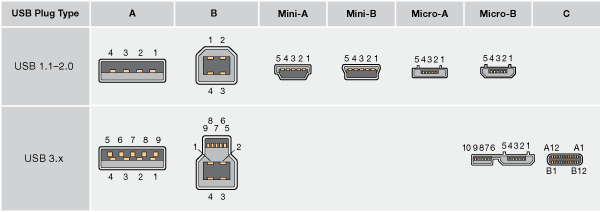


 Chrome
Chrome
 Firefox
Firefox
 Edge
Edge
 Safari
Safari